How to Use ChatGPT for Content Creation: Complete Guide (2025)
 By Alex Thompson
|
Published on May 24, 2025
|
36 min read
By Alex Thompson
|
Published on May 24, 2025
|
36 min read
How to Use ChatGPT for Content Creation: Complete Guide (2025)
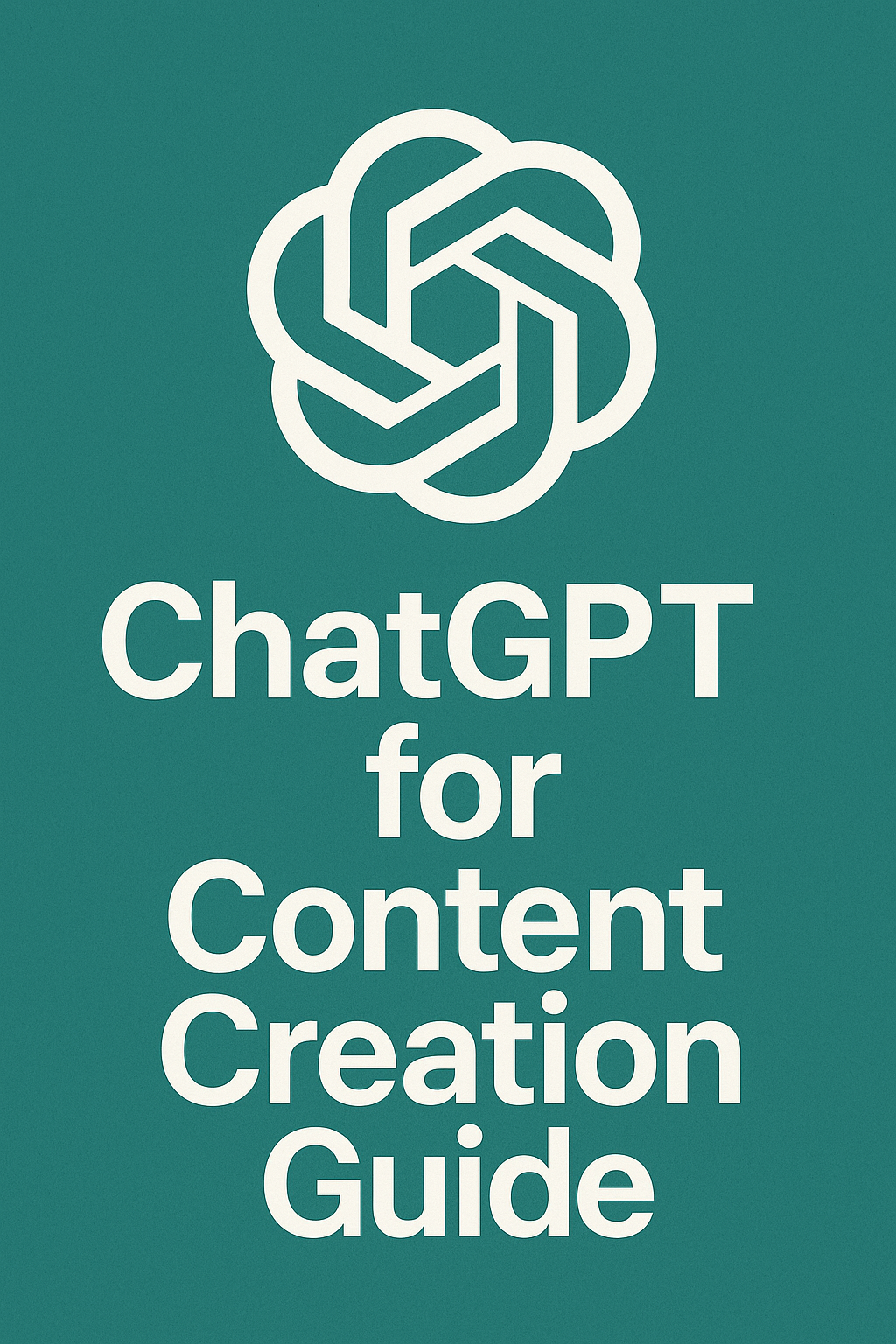
Introduction
Content creation has always been a time-consuming process that requires creativity, research skills, and writing expertise. Whether you're a marketing professional, blogger, social media manager, or business owner, producing high-quality content consistently is a significant challenge. Enter ChatGPT, an AI language model that has revolutionized how we approach content creation.
The demand for fresh, engaging content continues to grow across all digital platforms, but the resources to create it haven't kept pace. Many content creators find themselves struggling with writer's block, tight deadlines, and the pressure to produce more content across multiple channels. This challenge is particularly acute for small teams and individual creators who don't have the luxury of dedicated content departments.
In this comprehensive guide, you'll learn how to effectively use ChatGPT to streamline your content creation process, generate ideas, draft various content types, and refine AI-generated text into polished, publication-ready material. We'll cover everything from basic prompt techniques to advanced strategies for maintaining your brand voice and ensuring originality.
ChatGPT is an AI language model developed by OpenAI that uses deep learning to generate human-like text based on the prompts it receives. While earlier versions had limitations, the latest models (like GPT-4o) offer remarkable capabilities for content creation, including better understanding of context, improved factual accuracy, and more natural writing styles.
To follow along with this guide, you'll need an internet connection, a web browser, and either a free or paid ChatGPT account. No technical expertise is required, though some familiarity with content creation principles will help you get the most out of these techniques.
This guide takes approximately 15 minutes to read, but implementing the techniques and experimenting with different approaches may take several hours as you develop your ChatGPT content creation workflow.
Table of Contents
- Introduction
- Understanding ChatGPT for Content Creation
- Setting Up Your ChatGPT Account
- Crafting Effective Prompts for Content Creation
- Step-by-Step Content Creation Process
- Content Types and Specialized Techniques
- Editing and Refining AI-Generated Content
- Maintaining Brand Voice and Style
- SEO Optimization Strategies
- Ethical Considerations and Best Practices
- Troubleshooting Common Issues
- Frequently Asked Questions
- Conclusion
Understanding ChatGPT for Content Creation
ChatGPT represents a significant advancement in AI-assisted content creation. Unlike simple text generators or templates, it can understand context, follow complex instructions, and generate content that often reads as if written by a human. However, to use it effectively, it's important to understand both its capabilities and limitations.
What Makes ChatGPT Valuable for Content Creation
ChatGPT excels at several aspects of the content creation process:
-
Ideation and brainstorming: It can generate topic ideas, outline structures, and suggest angles for your content.
-
First drafts: ChatGPT can produce initial drafts of various content types, from blog posts to social media captions.
-
Research assistance: While it cannot browse the web in real-time (unless using browsing features), it can provide general information on many topics.
-
Content repurposing: It can help transform existing content into new formats, such as turning blog posts into social media content.
-
Editing suggestions: It can review content for clarity, grammar, and style improvements.
Limitations to Be Aware Of
Despite its capabilities, ChatGPT has important limitations:
-
Knowledge cutoff: ChatGPT's knowledge has a training cutoff date, after which it doesn't have information about world events or developments.
-
Factual accuracy: It may occasionally present incorrect information confidently, requiring fact-checking.
-
Originality: Content generated follows patterns from its training data, potentially limiting true creativity.
-
Tone consistency: Without careful prompting, it may drift from your desired tone or style.
-
Technical depth: It may struggle with highly specialized or technical topics without specific guidance.
Understanding these strengths and limitations is crucial for developing an effective ChatGPT content creation workflow that leverages the tool's capabilities while compensating for its weaknesses.
Setting Up Your ChatGPT Account
Before diving into content creation, you'll need to set up your ChatGPT account and understand the available options.
Creating Your Account
- Visit chat.openai.com
- Click "Sign Up" and enter your email address
- Choose a password that meets the security requirements
- Verify your email address through the link sent to your inbox
- Complete your profile with basic information
Choosing Between Free and Paid Options
ChatGPT offers both free and paid tiers:
Free Tier:
- Access to GPT-3.5 model
- Basic functionality
- Potential wait times during high usage periods
- Limited number of messages per time period
ChatGPT Plus ($20/month):
- Access to GPT-4o (more advanced model)
- Priority access during high traffic
- Faster response times
- Access to additional features like plugins and advanced data analysis
For serious content creation, the Plus subscription offers significant advantages, particularly the access to GPT-4o, which produces noticeably better content with fewer inaccuracies.
Understanding Different Models
The model you use significantly impacts the quality of generated content:
GPT-3.5:
- Available on free tier
- Good for basic content and simple tasks
- Less nuanced understanding of complex prompts
- More prone to factual errors
GPT-4o:
- Available on paid tier
- Superior understanding of context and instructions
- Better at maintaining tone and style
- More accurate information (though still requires fact-checking)
- Better handling of complex, multi-part prompts
To switch between models, use the model selector in the interface (typically found in settings or at the bottom of the chat window).
Pro Tip: Start new conversations for different content projects to keep your context clear and organized. Use the "New Chat" button to begin fresh conversations.
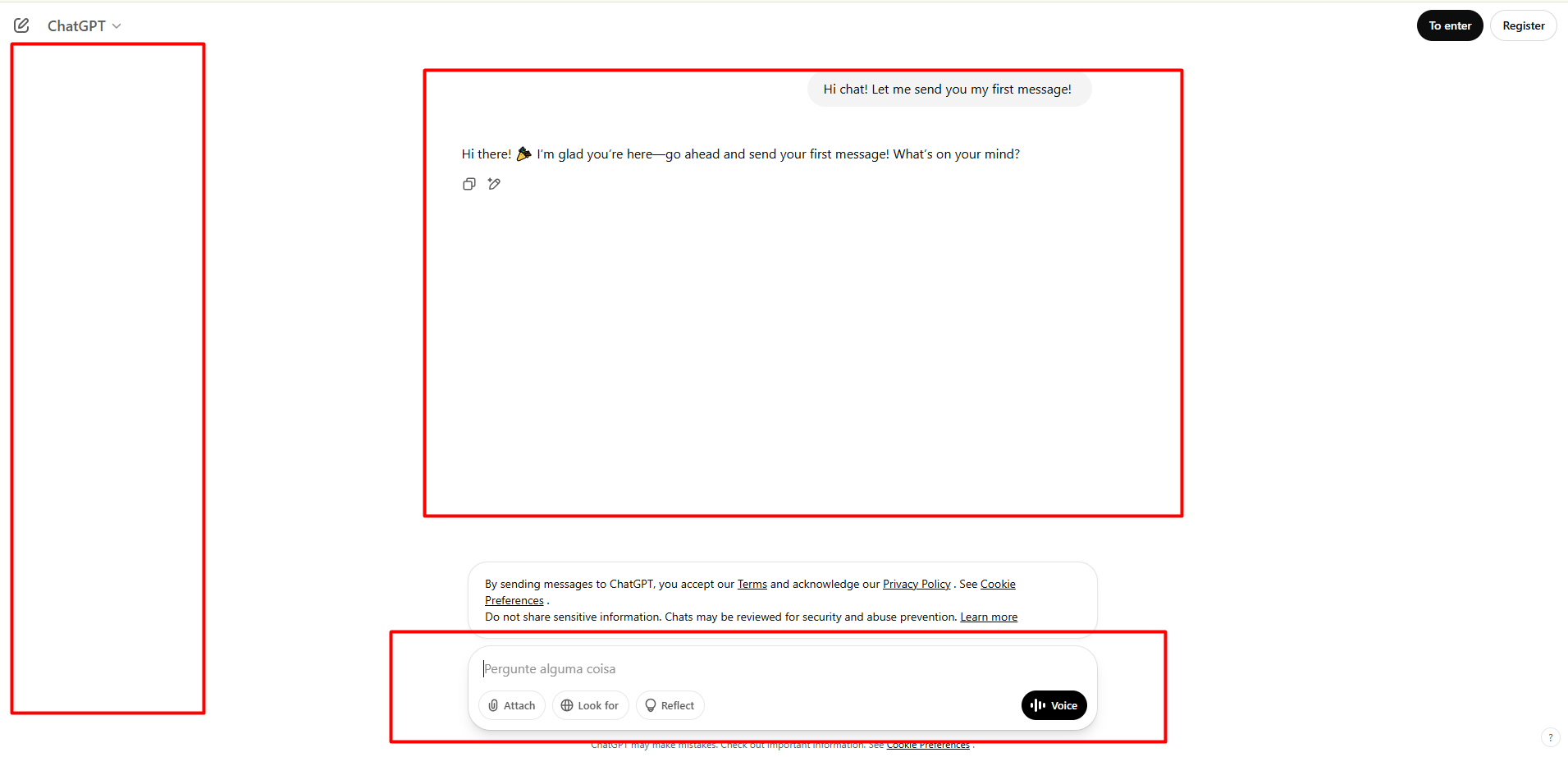
Crafting Effective Prompts for Content Creation
The quality of content ChatGPT generates depends heavily on the quality of your prompts. Mastering prompt engineering is perhaps the most important skill for effective AI content creation.
Basic Prompt Structure for Content Creation
An effective content creation prompt typically includes:
- Clear instruction: Specify exactly what type of content you want
- Context: Provide background information and purpose
- Format: Indicate the desired structure and format
- Tone and style: Describe the voice you want to maintain
- Length: Specify approximate word count or constraints
- Audience: Identify who the content is for
- Examples: When possible, include examples of what you're looking for
Example of a Basic Content Prompt
Write a blog post introduction about sustainable gardening practices for beginners. The tone should be friendly and encouraging, approximately 200 words. The target audience is urban apartment dwellers with limited space who are interested in growing their own food.
Advanced Prompt Techniques
To get better results, incorporate these advanced techniques:
Role Assignment
Assign ChatGPT a specific role to frame its approach:
Act as an experienced content marketing specialist writing for a B2B software company. Create an email newsletter about the benefits of cloud migration. Use a professional but conversational tone, include a compelling subject line, and keep the email under 300 words.
Two-Stage Prompting
Break complex content creation into multiple steps:
First, help me brainstorm 5 potential angles for an article about remote work productivity tools. After I select one, we'll develop a detailed outline for the article.
Detailed Formatting Instructions
Be explicit about the structure you want:
Create a product description for an ergonomic office chair. Format it with:
- A compelling headline
- 3-4 short paragraphs highlighting benefits
- A bulleted list of key features
- A strong call-to-action
Total length: approximately 250 words.
Specifying Research Elements
Guide ChatGPT to include specific types of information:
Write a blog post about intermittent fasting. Include:
- Definition and different types of intermittent fasting
- Scientific research supporting its benefits
- Potential drawbacks and considerations
- How to get started safely
Use an informative, balanced tone and cite general research findings (no specific studies needed).
Prompt Templates for Different Content Types
Blog Post Prompt Template
Write a [WORD COUNT] word blog post about [TOPIC] for [TARGET AUDIENCE]. The post should have the following structure:
- An engaging introduction that highlights [SPECIFIC ANGLE/PROBLEM]
- [NUMBER] main sections covering: [LIST KEY POINTS]
- Each section should include practical examples or actionable tips
- A conclusion that summarizes key takeaways and includes a call-to-action
The tone should be [DESCRIBE TONE: e.g., conversational, authoritative, etc.] and the content should be optimized for the keyword "[TARGET KEYWORD]".
Social Media Post Prompt Template
Create [NUMBER] social media posts for [PLATFORM] about [TOPIC/PRODUCT/SERVICE]. Each post should:
- Be [PLATFORM]-appropriate in length
- Include a hook to grab attention
- Contain relevant hashtags
- End with a clear call-to-action
The brand voice is [DESCRIBE BRAND VOICE] and the target audience is [DESCRIBE AUDIENCE].
Email Newsletter Prompt Template
Write an email newsletter about [TOPIC] for [AUDIENCE]. The email should include:
- An attention-grabbing subject line
- A personal greeting
- [NUMBER] main points or news items about [SPECIFIC DETAILS]
- A section highlighting [PROMOTION/EVENT/RESOURCE]
- A clear call-to-action
The tone should be [DESCRIBE TONE] and the total length should be approximately [WORD COUNT] words.
Pro Tip: Save your most effective prompts in a document for reuse. Creating a "prompt library" for different content types will significantly speed up your workflow.
Step-by-Step Content Creation Process
Developing a systematic process for using ChatGPT in content creation will help you achieve consistent results. Here's a comprehensive workflow that combines AI assistance with human expertise.
Step 1: Planning and Research
Before engaging ChatGPT, clarify your content goals:
- Define your objective: What is the purpose of this content? (Educate, persuade, entertain, etc.)
- Identify your audience: Who will be reading this content?
- Determine key points: What main ideas must be included?
- Gather reference materials: Collect any existing content, brand guidelines, or research
Use ChatGPT to enhance your planning:
I'm creating content about [TOPIC]. Help me identify:
1. The 5 most important subtopics to cover
2. 3 common questions my audience might have
3. Key statistics or trends I should research further
4. Potential unique angles that could differentiate my content
Step 2: Outlining Your Content
Create a structured outline before generating full content:
Create a detailed outline for a [CONTENT TYPE] about [TOPIC]. The target audience is [AUDIENCE], and the main goal is to [OBJECTIVE]. Include main sections, subsections, and bullet points for key information to cover in each section.
Review the outline critically:
- Does it cover all necessary points?
- Is the structure logical and flowing?
- Are there any missing elements?
Refine as needed:
This outline looks good, but I'd like to make these adjustments:
1. Add a section about [MISSING TOPIC]
2. Expand the section on [SECTION THAT NEEDS MORE DETAIL]
3. Reorder sections to put [SECTION] before [SECTION]
Step 3: Generating Initial Content
Once your outline is solid, generate content in manageable sections:
Based on the outline we created, write the [SPECIFIC SECTION] section. Focus on [SPECIFIC ASPECTS], maintain a [DESIRED TONE] tone, and keep this section around [WORD COUNT] words.
For longer content, generate one section at a time to:
- Maintain focus and quality
- Allow for adjustments between sections
- Keep within ChatGPT's context limitations
Step 4: Enhancing with Examples and Evidence
Strengthen your content with supporting elements:
For the section on [TOPIC], provide:
1. A real-world example that illustrates [KEY POINT]
2. A hypothetical scenario showing how [CONCEPT] works in practice
3. General evidence or logical reasoning that supports [CLAIM]
Step 5: Adding Engagement Elements
Improve reader engagement with:
For my article on [TOPIC], suggest:
1. An attention-grabbing introduction hook
2. 3 compelling subheadings for main sections
3. 2-3 relevant call-to-action phrases for the conclusion
4. A thought-provoking question to include in each major section
Step 6: Human Editing and Refinement
This critical step transforms AI-generated content into truly valuable material:
- Fact-check all information: Verify any claims, statistics, or statements
- Add personal insights: Incorporate your unique perspective and experiences
- Adjust tone and style: Ensure consistent voice aligned with your brand
- Enhance readability: Break up long paragraphs, add subheadings, and improve flow
- Add missing context: Include industry-specific nuances ChatGPT might miss
- Optimize for SEO: Refine keyword usage and improve meta elements
Step 7: Final Review and Optimization
Before publishing, use ChatGPT for a final review:
Review this content for:
1. Clarity and coherence
2. Grammar and spelling issues
3. Potential improvements to flow and transitions
4. Any repetitive phrases or sections that could be condensed
5. Suggestions for a stronger conclusion
Pro Tip: Always maintain a "human in the loop" approach. ChatGPT should be a collaborative tool that enhances your content creation process, not a replacement for human creativity and expertise.
Content Types and Specialized Techniques
Different content formats require specialized approaches. Here's how to adapt your ChatGPT prompts for various content types.
Blog Posts and Articles
For long-form content, use a sectional approach:
- Generate an outline first:
Create a detailed outline for a 1500-word blog post about [TOPIC]. Include an introduction, 4-5 main sections with subheadings, and a conclusion. The target keyword is "[KEYWORD]".
- Write section by section:
Based on the outline, write the introduction section. Hook the reader with a compelling statistic or question, introduce the problem that [TOPIC] solves, and briefly outline what the article will cover.
- Request transitions between sections:
Create a smooth transition paragraph that connects the section about [PREVIOUS SECTION] to the upcoming section about [NEXT SECTION].
Social Media Content
For platform-specific content:
- Platform-tailored batches:
Create 5 LinkedIn posts about [TOPIC] that would appeal to [PROFESSIONAL AUDIENCE]. Each post should be 3-4 sentences, include a question to encourage engagement, and end with 2-3 relevant hashtags.
- Content calendar assistance:
Generate a 7-day social media content calendar for a [BUSINESS TYPE] with one post idea per day. Include a theme for each day, a brief content description, and suggested posting time.
- Repurposing content:
I have a blog post about [TOPIC]. Transform the key points into 3 Twitter threads, 2 LinkedIn posts, and 1 Facebook post. Adapt the tone and format appropriately for each platform.
Email Marketing
For effective email campaigns:
- Subject line generation:
Generate 10 engaging subject lines for an email about [OFFER/ANNOUNCEMENT]. The subject lines should create curiosity, convey value, and be under 50 characters.
- Email sequence planning:
Create a 5-email sequence outline for [PRODUCT LAUNCH/CAMPAIGN]. For each email, provide the purpose, suggested subject line, key content points, and specific call-to-action.
- Personalization elements:
Suggest 5 ways to personalize an email campaign for [AUDIENCE] beyond using the recipient's name. Include specific examples of personalized content for each suggestion.
Product Descriptions
For compelling product content:
- Feature-to-benefit transformation:
Transform these technical features of [PRODUCT] into benefit-focused product description content:
- [FEATURE 1]
- [FEATURE 2]
- [FEATURE 3]
Write in a [BRAND TONE] voice and emphasize how each feature improves the customer's life.
- Structured product descriptions:
Write a product description for [PRODUCT] with:
- An attention-grabbing headline
- A 2-3 sentence overview paragraph
- 3-4 bullet points highlighting key benefits
- A paragraph addressing common customer pain points
- A compelling call-to-action
Total length: approximately 250 words.
Video Scripts and Podcast Outlines
For audio-visual content:
- Video script structure:
Create a script for a 5-minute YouTube video about [TOPIC]. Include:
- A hook for the first 15 seconds
- An introduction with video overview
- 3 main talking points with timestamps
- B-roll suggestions for visual interest
- A conclusion with call-to-action
Format as a two-column script with visual directions on the left and spoken content on the right.
- Podcast episode planning:
Develop a podcast episode outline about [TOPIC] for a 30-minute show. Include:
- An engaging introduction (2 minutes)
- 3-4 main discussion segments with talking points
- 5-7 questions to ask a guest expert on this topic
- Transition phrases between segments
- Closing thoughts and listener call-to-action
Landing Page Copy
For conversion-focused content:
- Section-by-section approach:
Write the [HERO/FEATURES/TESTIMONIALS/CTA] section for a landing page about [PRODUCT/SERVICE]. The primary audience is [AUDIENCE], and the main pain point we solve is [PAIN POINT]. The tone should be [TONE], and the key action we want visitors to take is [ACTION].
- Headline variations:
Generate 10 headline options for a landing page about [PRODUCT/SERVICE]. Each headline should highlight a unique value proposition, create urgency, and be under 10 words.
Pro Tip: For any content type, provide ChatGPT with examples of successful content you admire. This gives the AI a better understanding of the style and approach you're targeting.
Editing and Refining AI-Generated Content
The editing phase transforms raw AI output into polished, professional content. Here's how to effectively refine ChatGPT-generated material.
Essential Editing Checklist
Apply these checks to all AI-generated content:
- Factual accuracy: Verify all facts, statistics, and claims
- Logical flow: Ensure arguments and ideas progress naturally
- Redundancy: Remove repetitive phrases and concepts
- Specificity: Replace vague statements with precise information
- Evidence: Add supporting data or examples where needed
- Transitions: Improve connections between paragraphs and sections
- Originality: Rework generic sections to add unique perspectives
Humanizing AI Content
Make these adjustments to give AI content a more authentic human touch:
- Vary sentence structure: AI often falls into patterns; mix short and long sentences
- Add personal voice: Include opinions, experiences, and industry insights
- Incorporate analogies: Add relevant comparisons that ChatGPT might not generate
- Include imperfections: Perfectly structured content can feel mechanical; add natural elements
- Add humor or emotion: Incorporate appropriate emotional elements where they fit
Use ChatGPT to help with the humanizing process:
The following content feels too mechanical. Suggest ways to make it more conversational and authentic while maintaining the key information:
[PASTE AI-GENERATED CONTENT]
Improving Clarity and Readability
Enhance how easily your audience can consume the content:
- Simplify complex explanations: Break down complicated concepts
- Add subheadings: Insert additional navigation points for skimmers
- Create bullet points: Transform dense paragraphs into scannable lists
- Use concrete examples: Add real-world applications of abstract concepts
- Incorporate analogies: Explain complex ideas through familiar comparisons
Request readability improvements:
Analyze this content for readability and suggest improvements:
- Identify any sentences over 25 words that could be simplified
- Suggest technical terms that need definitions
- Recommend places to add examples or illustrations
- Identify paragraphs that could be converted to bullet points
[PASTE CONTENT]
Fact-Checking Strategies
Develop a systematic approach to verify information:
- Identify claims: Mark all factual assertions in the content
- Prioritize verification: Focus on statistics, dates, names, and specific claims
- Use authoritative sources: Check against industry publications, academic papers, or official websites
- Look for consensus: Verify information across multiple sources
- Update outdated information: Replace any information that's no longer current
SEO Refinement
Optimize your edited content for search engines:
- Keyword placement: Ensure primary keywords appear in strategic locations
- Heading structure: Verify proper H1, H2, H3 hierarchy with keywords
- Internal linking: Add relevant links to your other content
- External citations: Link to authoritative sources that support key points
- Meta elements: Craft compelling meta title and description
Request SEO improvements:
Review this content for SEO optimization for the target keyword "[KEYWORD]". Suggest:
1. Improvements to the title and headings
2. Natural places to include the primary keyword and related terms
3. Opportunities for internal linking
4. A compelling meta description under 155 characters
Using AI to Edit AI
Leverage ChatGPT to help refine its own output:
I need to improve this AI-generated content. Please:
1. Identify any generic or vague statements that need specificity
2. Point out repetitive phrases or concepts
3. Suggest sections that would benefit from examples or evidence
4. Recommend improvements to the introduction and conclusion
5. Highlight any potential factual claims that should be verified
[PASTE CONTENT]
Pro Tip: Create a personal editing checklist based on patterns you notice in ChatGPT's output. For example, if you find it consistently uses passive voice, add "convert passive to active voice" to your checklist.
Maintaining Brand Voice and Style
Ensuring AI-generated content aligns with your brand's unique voice is crucial for consistency and authenticity. Here's how to guide ChatGPT to match your established style.
Creating a Brand Voice Guide for ChatGPT
Develop a comprehensive prompt that defines your brand voice:
When generating content for [BRAND NAME], please adhere to these voice and style guidelines:
Tone: [DESCRIBE TONE: e.g., conversational but authoritative, friendly and approachable, technical but accessible]
Key characteristics:
- [CHARACTERISTIC 1: e.g., Uses industry jargon sparingly and always with explanations]
- [CHARACTERISTIC 2: e.g., Addresses the reader directly using "you"]
- [CHARACTERISTIC 3: e.g., Incorporates questions to engage the reader]
Vocabulary preferences:
- Words to use: [LIST PREFERRED TERMS]
- Words to avoid: [LIST TERMS TO AVOID]
Sentence structure: [DESCRIBE TYPICAL PATTERNS: e.g., Mix of short and medium-length sentences, limited use of complex sentences]
Paragraph length: [SPECIFY PREFERENCES: e.g., Keep paragraphs to 3-4 sentences maximum]
Save this guide and include it (or reference it) in your content creation prompts.
Using Examples to Guide Style
Provide ChatGPT with examples of your existing content:
The following is an example of our brand's writing style. Please analyze it and then create new content about [NEW TOPIC] that matches this style:
[PASTE EXAMPLE CONTENT]
For more precision, highlight specific elements you want to emulate:
Notice these specific elements in our brand voice:
1. How we open articles with a question
2. Our use of metaphors related to [THEME]
3. The way we conclude with actionable advice
Please incorporate these elements when writing about [TOPIC].
Iterative Refinement Techniques
Use a feedback loop to guide ChatGPT toward your desired style:
- Generate initial content
- Provide specific feedback:
This content is close to our brand voice, but needs these adjustments:
1. The introduction is too formal; we prefer a more conversational opening
2. We typically use more analogies to explain complex concepts
3. Our brand avoids using the phrase "[PHRASE]" and prefers "[ALTERNATIVE]"
Please revise with these points in mind.
- Highlight successful elements:
This paragraph perfectly captures our brand voice, especially:
[PASTE SUCCESSFUL PARAGRAPH]
Please use this as a model for revising the rest of the content.
Creating Templates for Recurring Content
For regular content types, create templates that incorporate your brand voice:
Our [CONTENT TYPE] follows this specific format and voice:
Opening: [DESCRIBE TYPICAL OPENING APPROACH]
Main content: [DESCRIBE STRUCTURE AND STYLE]
Closing: [DESCRIBE TYPICAL CONCLUSION APPROACH]
Tone throughout: [DESCRIBE TONE]
Here's an example:
[PASTE EXAMPLE]
Please create a new [CONTENT TYPE] about [TOPIC] following this template.
Adapting Voice for Different Channels
Guide ChatGPT to modify your brand voice for different platforms:
Our core brand voice is [DESCRIBE CORE VOICE], but we make these adjustments for different channels:
LinkedIn: [DESCRIBE LINKEDIN-SPECIFIC ADAPTATIONS]
Twitter: [DESCRIBE TWITTER-SPECIFIC ADAPTATIONS]
Email: [DESCRIBE EMAIL-SPECIFIC ADAPTATIONS]
Please create content about [TOPIC] for our [SPECIFIC CHANNEL], adapting our voice appropriately.
Maintaining Consistency Across Team Members
Create a shared prompt library that all team members can use:
[COMPANY] Brand Voice Prompt:
When creating content for [COMPANY], always:
1. [KEY GUIDELINE 1]
2. [KEY GUIDELINE 2]
3. [KEY GUIDELINE 3]
Voice characteristics: [DESCRIBE VOICE]
Tone parameters: [DESCRIBE TONE]
Structural preferences: [DESCRIBE STRUCTURE]
Example of ideal content:
[PASTE EXEMPLARY CONTENT]
Pro Tip: Update your brand voice guide for ChatGPT quarterly, incorporating successful elements from recent content and removing approaches that didn't resonate with your audience.
SEO Optimization Strategies
Leveraging ChatGPT for SEO-optimized content requires specific techniques to ensure your material ranks well while remaining valuable to readers.
Keyword Research and Implementation
Use ChatGPT to expand your keyword strategy:
For the topic "[MAIN TOPIC]", suggest:
1. 5-7 long-tail keyword variations
2. 3-4 semantic keywords related to this topic
3. 2-3 question-based keywords that users might search
4. LSI (Latent Semantic Indexing) terms that should be included
Then implement keywords strategically:
I need to optimize this content for the keyword "[TARGET KEYWORD]". Please:
1. Suggest a compelling H1 title that naturally includes the keyword
2. Recommend H2 and H3 subheadings that incorporate semantic keywords
3. Identify natural places to include the primary keyword (aim for 1-2% density)
4. Suggest a meta description under 155 characters that includes the keyword and encourages clicks
Creating SEO-Friendly Content Structure
Guide ChatGPT to create content with an SEO-optimized structure:
Create an SEO-optimized outline for a comprehensive guide about [TOPIC]. The target keyword is "[KEYWORD]". Include:
1. An H1 title incorporating the main keyword
2. 5-7 H2 sections that address key aspects of the topic
3. 2-3 H3 subsections under each H2
4. Suggestions for internal linking opportunities
5. Ideas for a featured snippet-optimized section
Optimizing for Featured Snippets
Target position zero with specially formatted content:
For the query "[QUESTION-BASED KEYWORD]", create a concise, featured snippet-optimized answer of 40-50 words. Then expand on this answer with additional details in a comprehensive paragraph.
For different snippet types:
Create content optimized for a [PARAGRAPH/LIST/TABLE] featured snippet answering the question "[QUESTION]". Format it appropriately and keep the core answer under 300 characters.
Schema Markup Recommendations
Generate schema markup suggestions:
Based on this content about [TOPIC], recommend appropriate schema markup types and the key information that should be included in each. Focus on schemas that could enhance SERP appearance.
For specific schema types:
Create a JSON-LD schema markup template for [ARTICLE/FAQ/HOW-TO/PRODUCT] schema for this content. Include placeholders for all required and recommended properties.
Internal Linking Strategy
Develop a coherent internal linking approach:
For this article about [TOPIC], suggest:
1. 5-7 relevant internal linking opportunities to other content on our site
2. Natural anchor text for each link
3. The best placement within the article for each link
4. A strategy for hierarchical linking (linking to both broader and more specific topics)
Competitor Analysis for SEO
Use ChatGPT to analyze competitor approaches:
I'm creating content about [TOPIC] targeting the keyword "[KEYWORD]". Based on general SEO principles, what would you expect top-ranking content to include in terms of:
1. Content length and depth
2. Key subtopics and questions addressed
3. Types of media and supplementary content
4. Structural elements and formatting
Mobile Optimization Considerations
Ensure your content works well on all devices:
Review this content for mobile optimization issues. Suggest:
1. Any long paragraphs that should be shortened for mobile readability
2. Headings that might be too long for mobile screens
3. Content elements that should be restructured for better mobile experience
4. Alternative approaches for any potentially problematic elements
Local SEO Enhancement
For location-based businesses:
Optimize this content for local SEO targeting [LOCATION]. Suggest:
1. Natural ways to incorporate location-based keywords
2. Local-specific content sections to add
3. Local schema markup recommendations
4. Location-specific calls-to-action
Pro Tip: Remember that over-optimization can trigger search engine penalties. Use ChatGPT's suggestions selectively and ensure your content remains natural and valuable to human readers first.
Ethical Considerations and Best Practices
Using AI for content creation raises important ethical questions. Adhering to these principles ensures responsible and effective use of the technology.
Transparency and Disclosure
Consider how and when to disclose AI assistance:
- Direct disclosure: Explicitly stating that AI was used in content creation
- Contextual disclosure: Mentioning AI assistance when relevant to the topic
- Policy disclosure: Having a general policy about AI use on your about page or footer
Sample disclosure statements:
"This article was created with assistance from AI tools and reviewed by our editorial team."
"Our content development process leverages both AI technology and human expertise to deliver accurate, valuable information."
Avoiding Misinformation
Implement these safeguards against potential inaccuracies:
- Systematic fact-checking: Verify all factual claims before publishing
- Source validation: Cross-reference information with authoritative sources
- Expert review: Have subject matter experts review technical content
- Update protocols: Establish processes for correcting identified errors
- Limitation acknowledgment: Be transparent about the limitations of AI-generated information
Maintaining Originality
Ensure your content remains unique and valuable:
- Substantial editing: Significantly revise AI outputs with your expertise
- Unique insights: Add perspectives and information not found in training data
- Personal experiences: Incorporate real-world examples and case studies
- Custom data: Include proprietary research or information
- Originality checks: Use plagiarism detection tools on final content
Respecting Copyright and Intellectual Property
Adhere to legal and ethical standards:
- Avoid direct prompting for copyrighted content: Don't ask ChatGPT to reproduce specific copyrighted works
- Credit sources: Properly attribute information from identifiable sources
- Transform and add value: Substantially transform any AI-generated content
- Understand limitations: Recognize that AI outputs may inadvertently incorporate elements from training data
Quality Control Framework
Implement a structured quality assurance process:
- Initial review: Assess AI output for obvious errors or issues
- Fact-checking stage: Verify all factual claims and data points
- Editorial enhancement: Add value through human expertise and insights
- Compliance check: Ensure adherence to brand guidelines and legal requirements
- Final approval: Have a qualified team member sign off before publishing
Developing an AI Content Policy
Create clear guidelines for your organization:
[COMPANY NAME] AI Content Policy
Purpose: This policy establishes guidelines for using AI tools in our content creation process.
Scope: Applies to all content created for [COMPANY NAME] across all channels.
Guidelines:
1. Appropriate Use Cases:
- [LIST APPROVED USES]
- [LIST PROHIBITED USES]
2. Quality Standards:
- All AI-generated content must undergo [DESCRIBE REVIEW PROCESS]
- Content must meet the same standards as human-created content
3. Disclosure Requirements:
- [SPECIFY WHEN AND HOW AI USE SHOULD BE DISCLOSED]
4. Fact-Checking Protocol:
- [DETAIL VERIFICATION PROCESS]
5. Originality Requirements:
- [SPECIFY STANDARDS FOR UNIQUENESS]
6. Approval Process:
- [OUTLINE WHO MUST APPROVE AI-GENERATED CONTENT]
7. Training and Resources:
- [LIST AVAILABLE TRAINING ON PROPER AI USE]
Balancing Efficiency and Quality
Develop a thoughtful approach to AI integration:
- Appropriate use cases: Identify where AI adds the most value
- Human-in-the-loop workflows: Design processes that combine AI efficiency with human expertise
- Value-added focus: Use time saved by AI to enhance content quality, not just produce more
- Continuous improvement: Regularly review and refine your AI content processes
Pro Tip: Create a decision tree for your team that helps determine when to use AI for content creation, when to use it for assistance only, and when to rely primarily on human creation.
Troubleshooting Common Issues
Even with the best prompts, you may encounter challenges when using ChatGPT for content creation. Here's how to address common problems.
Handling Incomplete or Cut-off Responses
When ChatGPT stops mid-generation:
- Continue the response:
Please continue from where you left off, starting with "[LAST FEW WORDS]"
- Break down large requests:
Let's divide this article into smaller sections. First, please generate only the introduction and first main section about [TOPIC].
- Specify output length:
Please rewrite this section in approximately 300 words to ensure it fits within your response limits.
Addressing Factual Inaccuracies
When you spot incorrect information:
- Direct correction:
The information about [TOPIC] contains an inaccuracy. [CORRECT INFORMATION]. Please revise the content with this accurate information.
- Request sources:
I'm not confident about the accuracy of the information regarding [SPECIFIC POINT]. Can you indicate what general knowledge this is based on, so I can verify it independently?
- Guided regeneration:
Please regenerate the section about [TOPIC], but this time focus on [SPECIFIC ACCURATE ASPECTS] rather than making specific claims about [PROBLEMATIC AREA].
Improving Vague or Generic Content
When outputs lack specificity:
- Request concrete examples:
This section about [TOPIC] feels too generic. Please revise it to include:
1. A specific example illustrating [KEY POINT]
2. More detailed explanation of [CONCEPT]
3. Actionable steps rather than general advice
- Provide context for specificity:
The content about [TOPIC] needs more specificity. We're targeting [SPECIFIC AUDIENCE] who already understand [BASIC CONCEPTS] but need help with [SPECIFIC CHALLENGES]. Please revise with this context in mind.
- Use comparative instruction:
The current content reads like a general overview. Please revise it to be more like an expert guide that provides insider knowledge and specific techniques.
Fixing Tone and Style Mismatches
When the voice doesn't match your brand:
- Provide examples of correct tone:
The tone of this content is too [FORMAL/CASUAL/TECHNICAL]. Here's an example of our preferred tone:
[PASTE EXAMPLE]
Please revise the content to match this tone while preserving the key information.
- Specific tone adjustment:
Please revise this content to make it:
- More conversational (address the reader directly)
- Less academic (simplify complex sentences)
- More enthusiastic (convey excitement about the topic)
Resolving Repetitive Content
When ChatGPT repeats points or phrases:
- Highlight repetition:
This content contains repetitive points about [TOPIC] in paragraphs 2 and 4. Please consolidate these ideas into a single, stronger paragraph and replace the redundant section with new information about [SUGGESTED ALTERNATIVE].
- Request diverse approaches:
The phrases "[PHRASE 1]" and "[PHRASE 2]" appear multiple times. Please revise for variety in expression while maintaining the key points.
Overcoming Writer's Block with ChatGPT
When you're stuck on what to ask:
- Content analysis prompt:
I'm working on content about [TOPIC] but feeling stuck. Please:
1. Suggest 5 unique angles to approach this topic
2. Identify any missing elements in typical content on this subject
3. Propose a creative hook or introduction
4. Recommend a structure that would stand out from standard articles on this topic
- Competitive differentiation:
Content about [TOPIC] is common. Please suggest 3-5 ways to make my content stand out from competitors, including unique perspectives, uncommon subtopics, or innovative formats.
Handling Sensitive Topics
When creating content on challenging subjects:
- Request balanced coverage:
This topic has multiple perspectives. Please revise to:
1. Present major viewpoints fairly
2. Use neutral language
3. Acknowledge complexities and nuances
4. Avoid making definitive claims on controversial aspects
- Focus on factual elements:
For this sensitive topic, please focus primarily on:
1. Established facts and data
2. Historical context
3. Different perspectives without endorsing any
4. Resources for further research
Pro Tip: Keep a troubleshooting log of issues you encounter and effective solutions. This will help you develop more effective prompts over time and train team members more efficiently.
Frequently Asked Questions
Can ChatGPT create SEO-optimized content?
Yes, ChatGPT can create SEO-optimized content when provided with specific instructions about target keywords, content structure, and SEO requirements. To get the best SEO-friendly content from ChatGPT:
- Specify your primary and secondary keywords
- Request a specific content structure with proper heading hierarchy
- Ask for meta descriptions and title tags
- Instruct it to include semantic keywords and maintain proper keyword density
However, the output should always be reviewed and refined by a human editor to ensure it meets current SEO best practices and provides genuine value to readers. ChatGPT can help create the foundation, but human expertise is essential for truly optimized content.
How can I ensure ChatGPT content is original and not flagged as AI-generated?
To ensure ChatGPT content is original and less likely to be flagged as AI-generated:
- Use ChatGPT as a collaborative tool rather than a complete replacement for human writing
- Edit the output thoroughly, restructuring sentences and paragraphs
- Add personal insights, examples, and unique perspectives
- Vary sentence structures and avoid repetitive patterns
- Incorporate your brand voice and industry-specific terminology
- Use tools like Grammarly or Hemingway Editor to refine the writing style
- Break up long, complex sentences into more natural human writing
- Add transitional phrases and conversational elements
Remember that the goal isn't to "trick" AI detection tools but to create valuable, original content that genuinely serves your audience.
What types of content can ChatGPT help create?
ChatGPT can assist with creating a wide variety of content types, including:
- Blog posts and articles
- Social media posts and captions
- Email newsletters and marketing campaigns
- Product descriptions and catalog content
- Website copy and landing pages
- Video scripts and podcast outlines
- Press releases and news articles
- FAQ sections and knowledge base content
- How-to guides and tutorials
- Ebooks and white papers (outlines and sections)
The tool is particularly effective for content that requires factual information, explanations, or structured formats. For highly creative or brand-specific content, ChatGPT works best as a collaborative tool that provides drafts for human refinement.
How do I maintain my brand voice when using ChatGPT for content?
Maintaining your brand voice when using ChatGPT requires a strategic approach:
- Create a detailed brand voice guide that you can reference in your prompts
- Provide examples of your existing content that exemplify your brand voice
- Explicitly describe tone characteristics (casual, professional, humorous, etc.)
- Include specific phrases, terminology, or expressions unique to your brand
- Request multiple versions and select the one closest to your voice
- Edit the output to incorporate your brand's unique language patterns
- Use consistent prompting techniques across different content pieces
- Consider fine-tuning models (for enterprise users) with your branded content
The key is being specific about voice requirements in your prompts and treating ChatGPT output as a first draft that needs refinement to truly capture your brand's unique personality.
What are the limitations of using ChatGPT for content creation?
ChatGPT has several important limitations for content creation:
- Knowledge cutoff: It lacks information about events after its training cutoff date
- Factual accuracy: It may occasionally present incorrect information as fact
- Depth limitations: It may struggle with highly specialized or technical topics
- Source limitations: It cannot cite specific sources or conduct original research
- Creative uniqueness: It generates content based on patterns in training data, potentially limiting true originality
- Contextual understanding: It may miss nuanced industry context or cultural sensitivities
- Visual content: It cannot create images or visual designs (though it can suggest descriptions)
- Tone consistency: It may drift from requested tone without careful prompting
To overcome these limitations, use ChatGPT as part of a broader content creation workflow that includes human expertise, fact-checking, and editorial oversight.
How much does it cost to use ChatGPT for content creation?
The cost of using ChatGPT for content creation varies based on your needs:
-
Free tier: Available with basic features and GPT-3.5, but with usage limitations and potential wait times during high demand
-
ChatGPT Plus subscription: $20/month, providing access to GPT-4o, priority access during high traffic, and faster response times
-
Enterprise plans: Custom pricing based on volume and specific needs, with additional features like longer context windows and higher rate limits
-
API usage: Pay-as-you-go pricing based on token usage (input and output text), with different rates for different models
For most content creators, the ChatGPT Plus subscription offers the best balance of capabilities and cost. However, high-volume content operations may benefit from enterprise plans or direct API integration.
Is content created with ChatGPT considered plagiarism?
Content created with ChatGPT is not inherently plagiarism, but there are important considerations:
-
ChatGPT generates original text based on patterns in its training data, not by copying specific sources
-
However, the content may sometimes closely resemble existing text if the prompt is very specific about following a particular style or format
-
Some academic and professional institutions have specific policies about AI-generated content that should be consulted
-
Best practices include:
- Disclosing AI assistance when appropriate
- Thoroughly editing and personalizing the output
- Fact-checking and adding original insights
- Using plagiarism detection tools as a safeguard
The ethical approach is to use ChatGPT as a collaborative tool rather than representing its unedited output as entirely your own work.
How can I measure the effectiveness of ChatGPT-generated content?
To measure the effectiveness of ChatGPT-generated content:
-
Track standard content performance metrics:
- Page views and traffic
- Time on page and bounce rate
- Conversion rates
- Social shares and engagement
- Search rankings for target keywords
-
Compare performance against non-AI content:
- Set up A/B tests with AI and human-written versions
- Analyze performance differences across metrics
-
Gather qualitative feedback:
- Reader comments and direct feedback
- Editorial team assessments
- Client or stakeholder satisfaction
-
Evaluate efficiency improvements:
- Content production time
- Cost per piece
- Team capacity increases
The most effective approach combines quantitative metrics with qualitative assessment to determine if the content is meeting both business objectives and audience needs.
Conclusion
ChatGPT represents a transformative tool for content creation, offering unprecedented efficiency and assistance across various content types. When used strategically—with thoughtful prompting, careful editing, and human oversight—it can dramatically enhance your content production capabilities while maintaining quality and authenticity.
The most successful approach treats ChatGPT as a collaborative partner rather than a replacement for human creativity and expertise. By combining AI's efficiency with human insight, you can create a content workflow that delivers more value to your audience while reducing the time and effort required.
As you implement the techniques in this guide, remember that effective AI content creation is an iterative process. Continue refining your prompts, developing your editing skills, and establishing quality control processes. Over time, you'll develop a workflow that leverages ChatGPT's strengths while compensating for its limitations.
Key takeaways from this guide include:
- Prompt engineering is crucial: The quality of your instructions directly impacts the quality of AI-generated content
- Human editing transforms good content into great content: Always review, refine, and enhance AI outputs
- Brand voice requires deliberate guidance: Use specific instructions and examples to maintain consistent style
- Ethical considerations matter: Implement responsible practices around transparency, accuracy, and originality
- Systematic processes yield the best results: Develop structured workflows that combine AI efficiency with human expertise
As AI technology continues to evolve, so too will the possibilities for content creation. By mastering these fundamental techniques now, you'll be well-positioned to adapt to future advancements and maintain a competitive edge in your content strategy.
We encourage you to start small, perhaps with a single content type, and gradually expand your AI content creation capabilities as you gain confidence and expertise. With practice and persistence, ChatGPT can become an invaluable asset in your content creation toolkit.
Frequently Asked Questions
Can ChatGPT create SEO-optimized content?
Yes, ChatGPT can create SEO-optimized content when provided with specific instructions about target keywords, content structure, and SEO requirements. To get the best SEO-friendly content from ChatGPT:
- Specify your primary and secondary keywords
- Request a specific content structure with proper heading hierarchy
- Ask for meta descriptions and title tags
- Instruct it to include semantic keywords and maintain proper keyword density
However, the output should always be reviewed and refined by a human editor to ensure it meets current SEO best practices and provides genuine value to readers. ChatGPT can help create the foundation, but human expertise is essential for truly optimized content.
How can I ensure ChatGPT content is original and not flagged as AI-generated?
To ensure ChatGPT content is original and less likely to be flagged as AI-generated:
- Use ChatGPT as a collaborative tool rather than a complete replacement for human writing
- Edit the output thoroughly, restructuring sentences and paragraphs
- Add personal insights, examples, and unique perspectives
- Vary sentence structures and avoid repetitive patterns
- Incorporate your brand voice and industry-specific terminology
- Use tools like Grammarly or Hemingway Editor to refine the writing style
- Break up long, complex sentences into more natural human writing
- Add transitional phrases and conversational elements
Remember that the goal isn't to "trick" AI detection tools but to create valuable, original content that genuinely serves your audience.
What types of content can ChatGPT help create?
ChatGPT can assist with creating a wide variety of content types, including:
- Blog posts and articles
- Social media posts and captions
- Email newsletters and marketing campaigns
- Product descriptions and catalog content
- Website copy and landing pages
- Video scripts and podcast outlines
- Press releases and news articles
- FAQ sections and knowledge base content
- How-to guides and tutorials
- Ebooks and white papers (outlines and sections)
The tool is particularly effective for content that requires factual information, explanations, or structured formats. For highly creative or brand-specific content, ChatGPT works best as a collaborative tool that provides drafts for human refinement.
How do I maintain my brand voice when using ChatGPT for content?
Maintaining your brand voice when using ChatGPT requires a strategic approach:
- Create a detailed brand voice guide that you can reference in your prompts
- Provide examples of your existing content that exemplify your brand voice
- Explicitly describe tone characteristics (casual, professional, humorous, etc.)
- Include specific phrases, terminology, or expressions unique to your brand
- Request multiple versions and select the one closest to your voice
- Edit the output to incorporate your brand's unique language patterns
- Use consistent prompting techniques across different content pieces
- Consider fine-tuning models (for enterprise users) with your branded content
The key is being specific about voice requirements in your prompts and treating ChatGPT output as a first draft that needs refinement to truly capture your brand's unique personality.
What are the limitations of using ChatGPT for content creation?
ChatGPT has several important limitations for content creation:
- Knowledge cutoff: It lacks information about events after its training cutoff date
- Factual accuracy: It may occasionally present incorrect information as fact
- Depth limitations: It may struggle with highly specialized or technical topics
- Source limitations: It cannot cite specific sources or conduct original research
- Creative uniqueness: It generates content based on patterns in training data, potentially limiting true originality
- Contextual understanding: It may miss nuanced industry context or cultural sensitivities
- Visual content: It cannot create images or visual designs (though it can suggest descriptions)
- Tone consistency: It may drift from requested tone without careful prompting
To overcome these limitations, use ChatGPT as part of a broader content creation workflow that includes human expertise, fact-checking, and editorial oversight.
How much does it cost to use ChatGPT for content creation?
The cost of using ChatGPT for content creation varies based on your needs:
-
Free tier: Available with basic features and GPT-3.5, but with usage limitations and potential wait times during high demand
-
ChatGPT Plus subscription: $20/month, providing access to GPT-4o, priority access during high traffic, and faster response times
-
Enterprise plans: Custom pricing based on volume and specific needs, with additional features like longer context windows and higher rate limits
-
API usage: Pay-as-you-go pricing based on token usage (input and output text), with different rates for different models
For most content creators, the ChatGPT Plus subscription offers the best balance of capabilities and cost. However, high-volume content operations may benefit from enterprise plans or direct API integration.
Is content created with ChatGPT considered plagiarism?
Content created with ChatGPT is not inherently plagiarism, but there are important considerations:
-
ChatGPT generates original text based on patterns in its training data, not by copying specific sources
-
However, the content may sometimes closely resemble existing text if the prompt is very specific about following a particular style or format
-
Some academic and professional institutions have specific policies about AI-generated content that should be consulted
-
Best practices include:
- Disclosing AI assistance when appropriate
- Thoroughly editing and personalizing the output
- Fact-checking and adding original insights
- Using plagiarism detection tools as a safeguard
The ethical approach is to use ChatGPT as a collaborative tool rather than representing its unedited output as entirely your own work.
How can I measure the effectiveness of ChatGPT-generated content?
To measure the effectiveness of ChatGPT-generated content:
- Track standard content performance metrics:
- Page views and traffic
- Time on page and bounce rate
- Conversion rates
- Social shares and engagement
- Search rankings for target keywords
- Compare performance against non-AI content:
- Set up A/B tests with AI and human-written versions
- Analyze performance differences across metrics
- Gather qualitative feedback:
- Reader comments and direct feedback
- Editorial team assessments
- Client or stakeholder satisfaction
- Evaluate efficiency improvements:
- Content production time
- Cost per piece
- Team capacity increases
The most effective approach combines quantitative metrics with qualitative assessment to determine if the content is meeting both business objectives and audience needs.