
How to Use ChatGPT
A beginner's guide to interacting with ChatGPT, crafting effective prompts, and understanding its capabilities.
Explore our comprehensive guides to understand and master various AI tools and concepts. From beginner tutorials to advanced techniques, find the information you need.

A beginner's guide to interacting with ChatGPT, crafting effective prompts, and understanding its capabilities.

Learn how to use Google's Gemini AI, explore its multimodal features, and integrate it into your workflow.

A beginner's guide to AI image generation with Midjourney on Discord, covering prompts, parameters, and more.
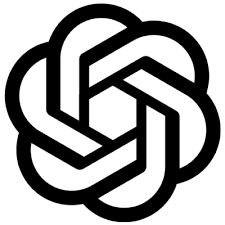
Learn to generate AI images with DALL-E 3 via ChatGPT, Bing Image Creator, and more. Simple steps for beginners.

Learn the art of prompt engineering to get better results from AI tools like ChatGPT, Midjourney, and DALL-E.

A beginner's overview of generating images from text using AI tools like Midjourney, DALL-E, and Stable Diffusion.

Leverage AI tools like ChatGPT for brainstorming, drafting, editing, and optimizing various types of content.

Learn how to set up and use GitHub Copilot, the AI pair programmer, in your IDE to write code faster.

A beginner-friendly explanation of what LLMs are, how they work, and their common applications.

Compare popular LLMs like GPT-4, Gemini, Claude, and others to find the best fit for your needs.

Explore the key ethical considerations surrounding AI development and deployment, including bias, privacy, and accountability.

Discover ways to access and utilize ChatGPT's capabilities without a paid subscription in 2025.

Explore methods and potential trials for generating AI art with Midjourney without paying for a subscription.
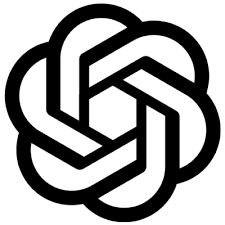
Learn how to generate AI images using DALL-E 3's capabilities for free via integrations like Microsoft Copilot.

Access and utilize Google's powerful Gemini AI chatbot for free, including its multimodal features.

Learn essential techniques to write effective prompts and get better results from AI tools like ChatGPT and Midjourney.

Techniques and prompts to encourage ChatGPT to generate more detailed and comprehensive text outputs.